Firstly, please make sure you are running Mac OS X version 10.10 or later.
Open your Mail Client
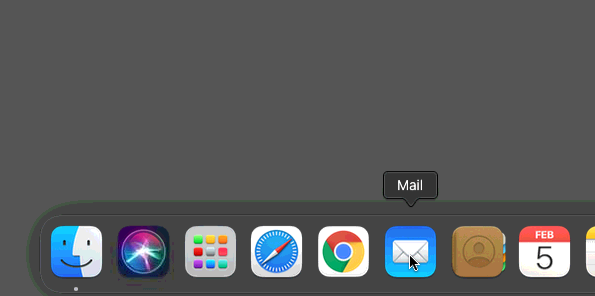
If you don’t have any existing accounts in the Mail program, you should see the following screen prompt.
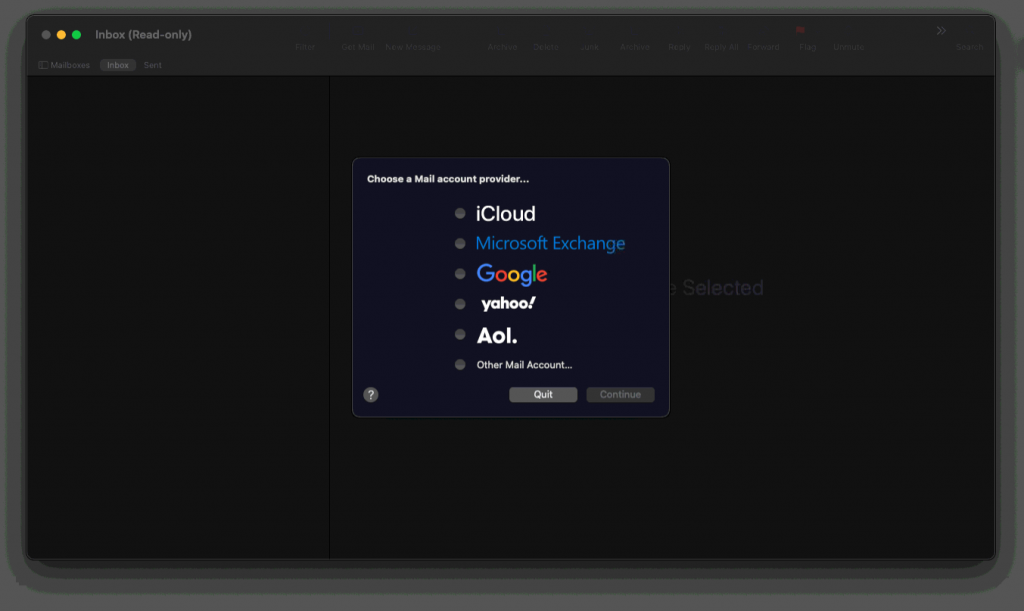
If you have an existing Mail account, you will need to click on the Mail menu and then select Add Account.
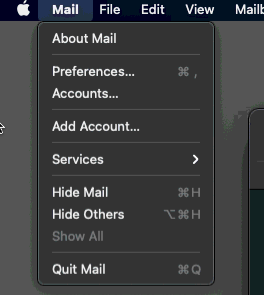
Click on Microsoft Exchange and click Continue
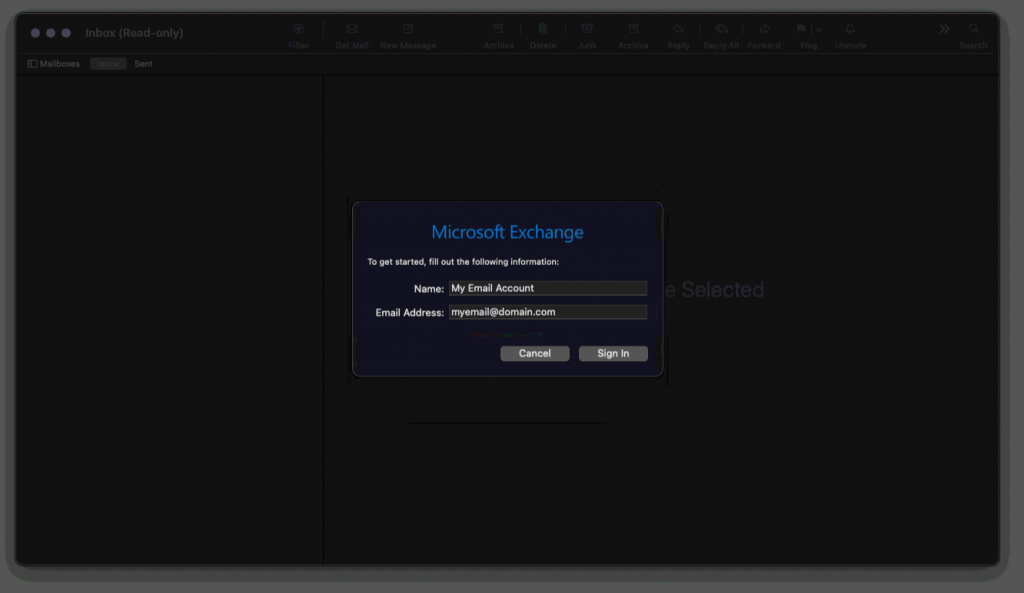
Fill in the Name, that will be what the account is called… In the Email Address field, please enter your email address. Click on Sign In.
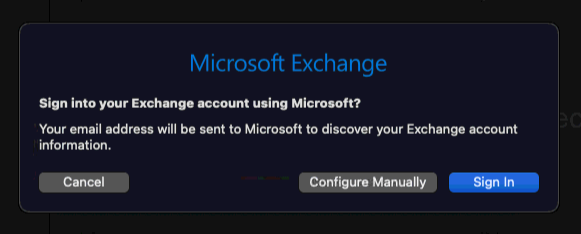
You will now be prompted to sign into Microsoft 365. Click on Sign In. At the next screen you will be prompted to enter your Microsoft 365 Password.
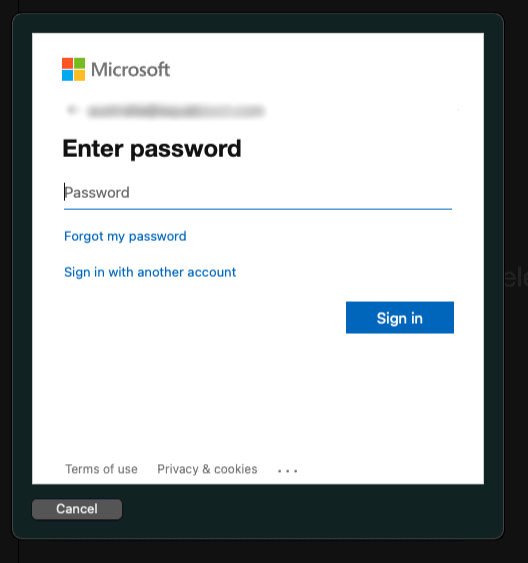
Sign in. The next dialogue will
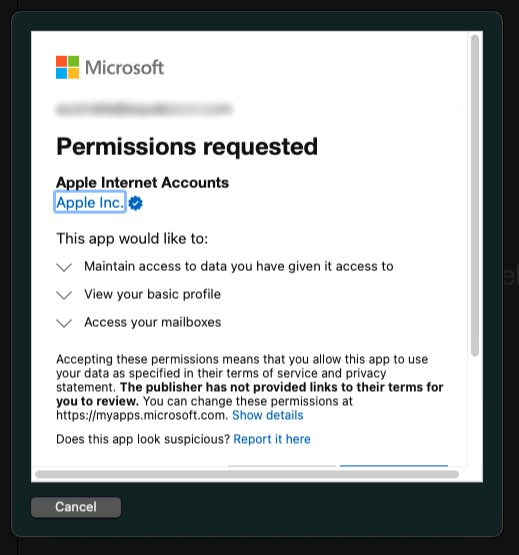
Scroll down the Permissions requested screen and click on Accept.
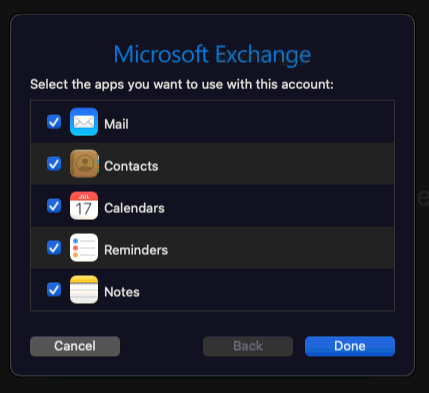
Click on the tick boxes to connect all the services you want. We would recommend all of them, since it will integrate with all your other devices as well. Click on Done when finished.
